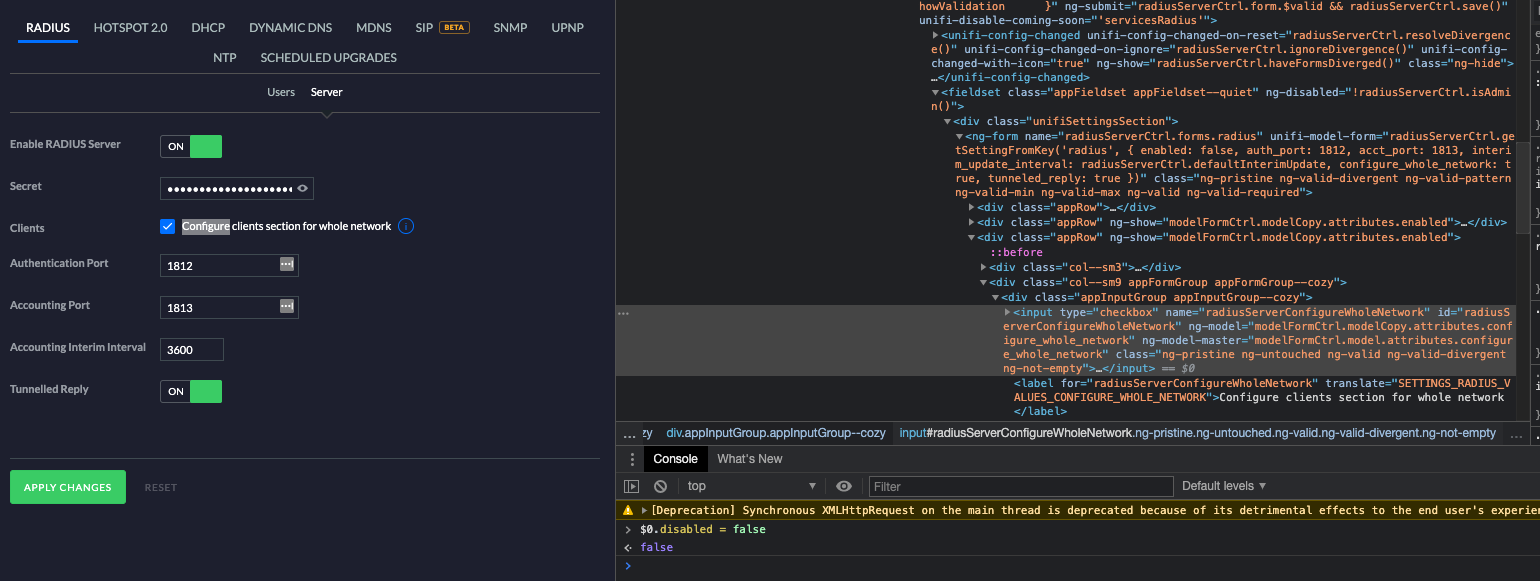User Tools
Sidebar
ubiquiti:usg-radius
Ubiquiti USG RADIUS
The new UniFi controller GUI doesn't always allow you to enable RADIUS for the whole network. The following link provided the information needed to enable this so the remote client VPN could successfully authentication users off the embedded RADIUS server.
A run down of the steps are
- Open settings and view in classic mode
- Navigate to Settings → Services → RADIUS → Server
- For “Clients” with the disabled check box right click on the word “Configure” and select “inspect”
- The item / line selected should contain
<label for=“radiusServerConfigurationWholeNetwork”… - The line above should contain
<input type=“checkbox”…and end with== $0 - Select the “input” line and then select the “Console” tab
- At the “>” prompt enter
$0.disabled = falseand press enter - You should now be able to select the checkbox and apply changes
ubiquiti/usg-radius.txt · Last modified: by 127.0.0.1
Except where otherwise noted, content on this wiki is licensed under the following license: CC Attribution-Share Alike 4.0 International